Today we have come up with this new tutorial guide and here we are going to show you how to make a google doc landscape. We briefly cover every step in this article and you will also get some additional information which is about Google Docs. So, let’s start reading the article.
There are two types of page orientation. One is Portrait orientation and the other is landscape orientation. Also, you know that which document has a height much more than the width is called the portrait mode and which document has a width much more than the height is called landscape orientation.
Easy Way To Make a Google Doc Landscape [Mobile/PC]

Nearly every word editor application or online writing tool opens a document in portrait mode until you change its orientation from the settings. The reason is very simple because every user love to make their documents in portrait mode more than the landscape mode when they need to create any document.
We have some examples like office work, school projects, making job report or when creating resumes, most people choose portrait orientation. But there are some uses of landscape mode where we need to change the orientation. When you are using MS Office in your PC, You will see that there is an option in the toolbar that you can use it to directly change the page orientation.
But there is no such direct button available on other writing platforms or Google Docs. Here, We share every step for How to make a google doc in the landscape. If you also want to know then follow the steps given below.
The paper size of your document is one of these settings, supporting the following sizes:
- Letter (8.5 11 × 11 ″)
- Tabloid (11 17 × 17 ″)
- Narration (5.5 (× 8.5 ″)
- Legal (8.5 (× 14 ″)
- Folio (8.5 13 × 13 ″)
- Executive (7.25 10.5 × 10.5 ″)
- A3 (11.69 16 × 16.54 ″)
- A4 (8.27 11 × 11.69 ″)
- A5 (5.83 8.2 × 8.27 ″)
- B4 (9.84 13. × 13.90 4)
- B5 (6.93 9 × 9.84 ″)
You can also set the size of your page’s margin. And also its background color in inches, the background color can be set using a predefined list of colors, or by using your own custom hex color code.
How to Make a Google Doc in the Landscape in PC
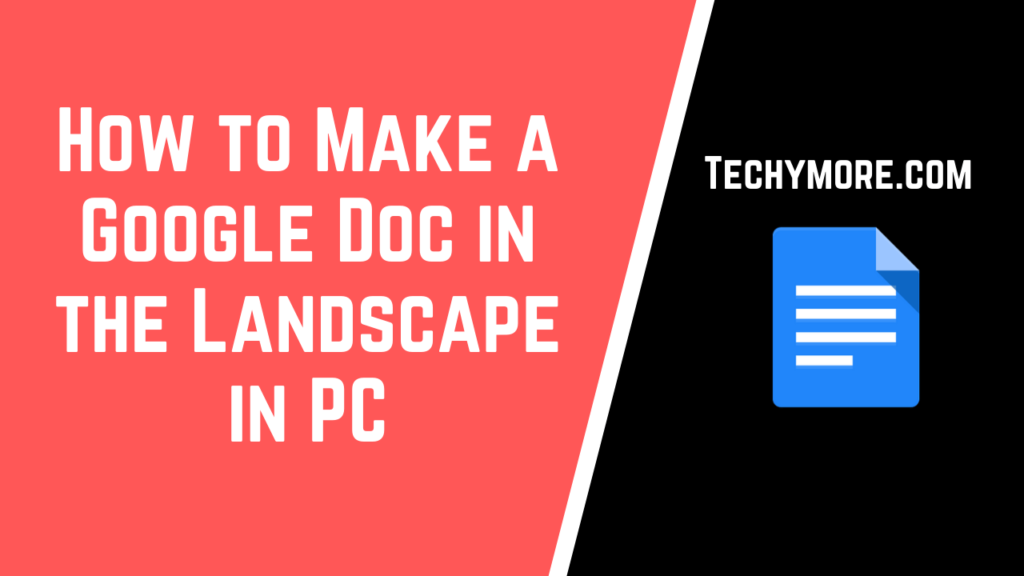
Before you start, you should remember that you need a Google account to use any of the Google Drive services, including Google Docs. Once you have created an account or logged into your already existing Google Account in Google Docs, you can start following these steps:
- First, you have to open the Google Docs,
- And then click on the blank slate to create the new Google Docs document,
- You can also edit already existing document in the Google Docs,
- After open, the document, go to the File option and select the page setup,
- And just click on the landscape box,
- If you want to set the landscape as the default orientation of each new document then select the “Set as the default” option,
- At last just press the “ok” button.
How to Make a Google Doc in the Landscape on Phone

The process of changing the page orientation on Google Docs Android and iOS apps is similar, so I’m only going to show you how to do this on Android and you can follow the same instructions on your iOS devices also. These are the steps:
- Open Google docs in your phone and logged in with your Google account
- After that open the document
- When the document is open then tap the “Edit” button on the lower-right corner of the screen.
- And then tap on the menu in the top-right corner and choose “Page Setup” from the options given.
- You have to tap on “Orientation” here and then choose “Landscape”.
- Choose landscape orientation on the mobile app
The document orientation will change in the landscape in a few seconds. However, to view it on your phone, you must enable the print layout. To do this, tap on the menu button again and choose “Print Layout”.if you want to Change Margins In Google Docs checkout.
Final Words
Now you see that changing the layout of the page in Google Docs is almost easy like other writing tools or software. Thus, if you are opening the document file from another office suite to Google Docs, at least you should know that you will be uncomfortable first time with the UI. Google Docs is always allowed to their users to add finishing touches using another text editor without any disturbance with their basic formatting. If we clear your every doubt and question regarding how to make a google doc in landscape then please let us know in the comment section below.