PC gaming has become more and more popular. At this point in fact, many if not most serious gamers prefer using PCs to consoles. There are a lot of specific reasons for this, though they all essentially come back to appreciation for PC game variety and performance capability. To properly take advantage of these perks however, you have to actually set your PC up to take advantage of all types of gaming.
Here are a few tips on how to do just that.
Pick Out Accessories

Today’s PC gaming accessories are no joke. They’re not little luxuries or side elements, but rather products that meaningfully enhance gaming experiences. The specifics vary according to need and preference of course, though Rolling Stone has done a nice job of cataloguing the primary go-to items. These include headsets, gaming chairs, strong speakers, a backlit keyboard, a gaming mouse, and a few more things (in addition to the gaming PC itself of course). Now, a lot of people might save all of this for after a PC is already built and optimized. But we’re recommending accessories first. You’ll eventually be using them, so it makes sense to have them in place as you go about optimizing your PC. That way, you’ll get the best feel for the experience as you tweak and improve it.
Limit Your Computer’s Activity
One of the most important things you can do to ensure that your gaming PC is operating the way it should is to limit the computer’s activity. This can be as simple as shutting down applications that may be running in the background, as well as deleting anything you don’t need entirely. But you may be shocked at the effect, and not only where the most complex games are concerned. Even web-based arcades will typically run more smoothly if your computer isn’t busy supporting other functions.
Firm Up Your Internet Connection
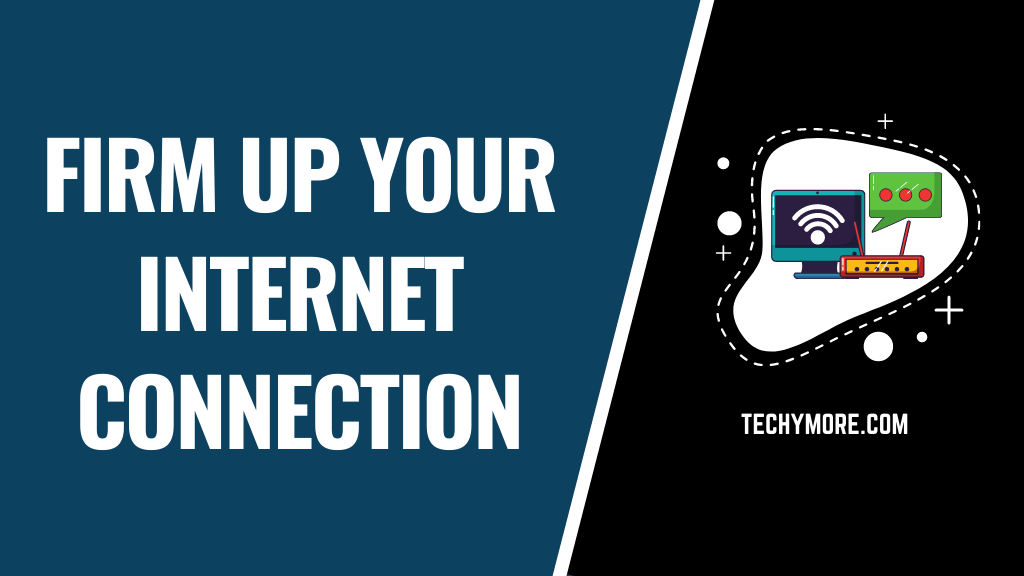
It probably goes without saying that you’ll need a strong and reliable internet connection if you’re to get into PC gaming. It’s still something you need to address proactively though. Test your Wi-Fi (numerous websites can help you do this) and make sure it’s as strong as you may think it is. If it’s not, consider either upgrading your system or setting up an ethernet connection (as plenty of serious gamers ultimately wind up doing). You can’t ever guarantee that you’ll never have a connection issue while gaming, but i you go to the trouble of firming up your internet situation now, those problems will be less likely.
Improve Your PC’s Graphics
This sounds like a pretty involved step. But really it just comes down to either purchasing a better graphics card or updating your existing card’s driver package (which you can do via download from its provider). This will help multiple types of gaming to look and perform better. Most obvious are the biggest and best PC games downloadable via platforms like Steam. Updated graphics are also necessary if you’re to get the most out of casino games, however — which is significant given the bigger and bigger place they’re occupying in PC gaming.
Today’s digital casino games are actually quite demanding from a graphics standpoint. Slots have become much more visually stimulating, not only where adventurous titles (like “Hoard of Poseidon” or “Gonzo’s Quest”) are concerned, but also with more basic themes at hand. “Starburst” is basically a game without a theme that thrives as a visual treat at numerous sites, and the Foxy Bingo exclusive “Vaults Of Steal” takes a fairly dull vault theft theme and makes it quite immersive. In short, the whole casino category is a visual treat nowadays, and one you’ll only appreciate with updated graphics.
Optimize Display
Plenty of PC gamers make the mistake of assuming that if they’ve cleared space for games and improved graphics, games of all kinds will look as good as they can. It’s true in some cases, but often enough a simple tweak to computer display settings can bring about a new level of visual appeal. Particularly if you’ve invested in a high-end gaming PC or laptop, it is likely built in part to allow for display optimization, meaning you should absolutely take advantage of built-in options. You may find that in a matter of minutes you can make web arcades, downloads, casino games, and any and all other experiences look significantly better.
Choose A Favorite Emulator (or Two)
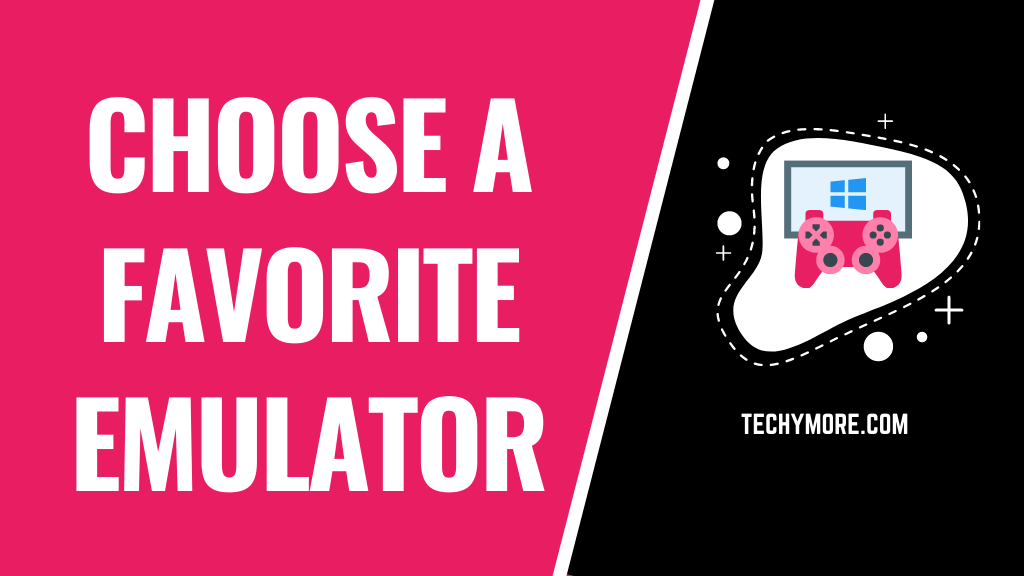
Finally, you’ll want to choose a given platform or two through which you can access older console games as well. There are a lot of emulators out there for Nintendo and PlayStation devices, for instance, and some work better than others. Searching for one each time you want to play one of these games won’t hurt your PC. But you’ll have a smoother gaming experience in general if you instead take some time to sift through and test out different emulators so as to select one or two to rely on. That way you can bookmark them and save yourself the hassle when you want to play.
Through these steps you can set your PC up for every type of gaming. You’ll be ready to enjoy downloads, casino games, web-based arcades, emulators, and anything else you may come across. And you’ll likely find that playing on an optimized PC makes for the most satisfying experience you’ve had in gaming.