Hello readers, are you a Snapchat user? If yes then I am sure you also How to know who blocked you on Snapchat. For this, we wrote this full detailed tutorial guide for you. Here, you will get the answer of How to know if someone blocked you on Snapchat. These ways are totally safe and easy to use. You only have to follow some simple steps and then you’ll know who blocked you on Snapchat. Let’s start reading this article.
What is Snapchat?
Snapchat is one of the most popular multimedia messaging apps which was created by Evan Spiegel, Bobby Murphy, and Reggie Brown, and this app is used all over the world. This social messaging app is available for Android and iOS platforms.
By the way, if someone has blocked you on the Snapchat app then you can not confirm it because Snapchat developers have not added any type of notification for this thing. When anyone blocked you on Snapchat then you can not see that person’s snap and also you can not talk with them via the Snapchat app. Still, if you doubt that someone blocked you on this app then don’t worry, there are some ways to make your doubt clear.
Easy Ways to Know if Someone Blocked You on Snapchat
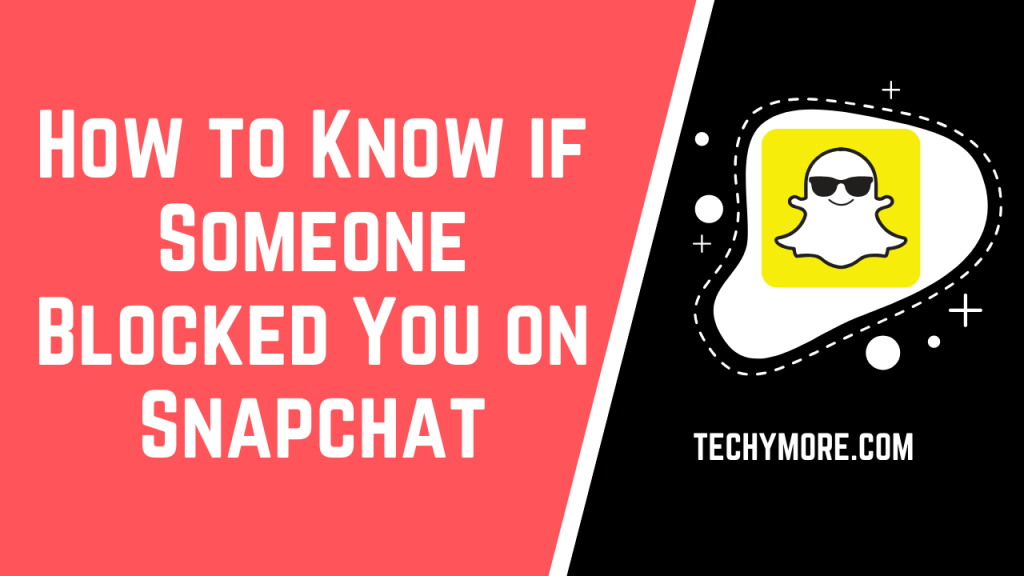
Like all other social messaging apps, Snapchat has also the option to block somebody if desired. There are different types of reasons behind this thing. So, if you think or suspect of blocking you by someone on Snapchat then don’t worry. You can be sure of that by following these steps which are mentioned below. There are many ways to know if someone blocked you on Snapchat but here we are going to mention the best ways that will surely work for you. These ways are:
- Check Recent Conversations
- Check their Profile and Snap points
- Check your Snapchat contact list
- Try to send him or her message on Snapchat
Note: If you have only been removed from Snapchat then you can not see the stories until they are set for everyone. If you are blocked then nothing will be visible for you regardless of the settings.
Check Recent Conversations
Already we told you in the paragraph, this is the easiest method but it will not give exact information about blocking by someone. You can check this method and use another one also for confirmation about this.

If you have done a conversation with the person recently whom you think blocked you. Go to the chat screen of Snapchat and then click on the relevant thread if it is available there then okay. But, If it is not available then the chat was done much time ago or it’s a clear sign that the person has blocked you from their Snapchat. Check another option also for confirmation.
Check Their Profile and Snap Points
- First of all, you have to use the Snapchat app and you can find it in the app drawer or background.
- Now, you will swipe down on the smartphone’s screen and then you will see a menu with the slide down with contact information and various menu options.
- And next, you have to click on the “Add Friends“. Now, click on the “Add by Username” and there you will search for a friend.
- Here, you will click on the friend’s search result. A pop up will come on the screen with their name.
- And here, we will check their Snap score. If a number does not appear next to their username, it means that they have blocked or removed you from their contact list.
- You can try to add them. They have blocked you if you can not successfully add them on Snapchat.
Check your Snapchat Contact List
The second thing you can do to check that someone blocked you or not on Snapchat, use your Snapchat contact list. If you can not find that particular person on the Snapchat contact list then there are chances that they have blocked you on this app. Also, you can check more things if that person uploads a regular story on Snapchat then go and check the stories tab from that contact. If you can not see any stories from that person then it confirms that you’re blocked by the person. Also, We are providing the best methods to Recover Snapchat Messages.
By the way, if you don’t know how to check the Snapchat contact list then read it. You have to click on the “New Chat” button which you can find on the top-right corner of the chat screen.
Try to Send Him or Her Message on Snapchat
The next method is to try sending a message to check that you’re blocked by a particular person or not on Snapchat. If the person you think blocked you and already in the chat list then you can send him a message. If they will block you on Snapchat then your message can not be sent to them and also you will get a message saying “Failed to send – Tap to try again”.
Final Words
After reading this full article, I hope now you learn How to know if someone blocked you on Snapchat. You only have to follow these steps to know this. You can share this article with someone who needs to read this. If you have any other method to know this then comment below. We will add that method in this article. Thanks for reading this article.