Hello friends, In this article, you will get a Minecraft tutorial. And in that tutorial, I’m going to share with you step by step guide about how to get a command block in the Minecraft. In the Minecraft video game, command blocks are very useful elements because they have world-bending abilities. In the Minecraft first, you have to take a command block and then program and activate it to make it useful for you.
How to Get a Command Block in Minecraft

The Minecraft is a sandbox video game and the video game was released by Mojang in 2011. It was created by Swedish developer Marcus Persson. In 2014, the Microsoft company purchased this video game Minecraft. It is the best-selling video game ever, selling over 180 million copies on all the platforms. This video game has approx 120 million monthly active players.
If you want to introduce coding to any beginner then Minecraft is one of the best ways for this. Anyone can learn to create and use Command blocks in Minecraft. It is really easy to learn, and Java programming with Bookcat plugins and Minecraft mods. This is a very cool and fun place for those coders who just started to learn.
What is Command Blocks and Use in Minecraft?
A command block in the Minecraft game has an advanced feature. And You will not get this feature in all versions of Minecraft. Once you have a command block in your inventory then you can plant it down and program it with the command. Any command running in your chat window can also be run from the command block. You can do complex and surprising things in the game, just program your command block for that.
Check Also: How to Breed Horses in Minecraft [Full Guide]
A block that can execute commands is called the command block. Because without cheating, it is not possible to achieve in the Survival Mode and it is mainly used in the custom maps or on multiplayer servers. A command can execute a block command when activated by a Redstone power.
How to Get a Command Block in Minecraft
In the Minecraft game, Command blocks are incredible elements that can execute commands until they are powered by Redstone. Console commands executed by Command blocks when powered by the Redstone. Whenever the command block is activated in the Minecraft, this command block effectively allows creating handy tools, fun toys, or even complex, custom adventure maps.
- First of all, you have to start Minecraft from double-click on its icon, then click Play when it will open.
- And then click on the “Singleplayer” mode. You will find this at the top of Minecraft’s homepage. You can also choose multiplayer here, but before continuing the game you have to set up the multiplayer game via your own server.

- You will find an option “Create New World” in the lower-right of the window, you have to click on that. If you already have created any world then click on that world and choose Play and go to the “Press /” step.

- Enter your world name. Do this in the “World Name” field.
- The next step is to double-click on the Game Mode Survival. After this, the game mode will change from Hardcore to Creative. Just because the command blocks will only use in the Creative Mode, this is necessary. But you can spread the command block in survival mode also (it is possible), but it will not place or use in any capacity.

- Click on the More World option and you’ll find it at the bottom of the window.
- Click Allow Cheats Off. After that, the cheats will not look like cheats, meaning that cheats are enabled for your game and it will not affect your profile. If this option says allow cheats already then cheats are capable of your world.
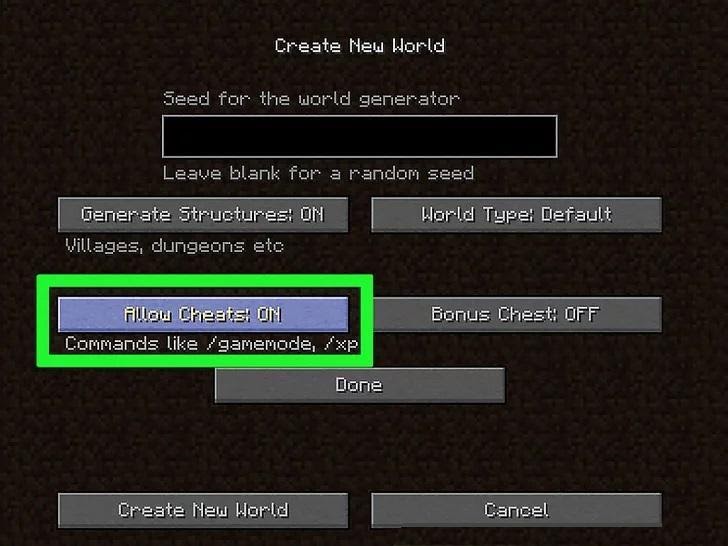
- Click on the Create New World and you’ll see it in the lower-left corner of the screen.

- “Press /”. And press your computer keyboard’s slash key will bring up the Command console on your display screen.
- Type player command_block in the console. Make sure you substitute your in-game name for “player” in the command. For example, if your in-game name is “potatoSkin”, you give potatoSkin command_block here.
- And then, Press ↵ Enter. After doing this, the command will run and you will have a command block in your hand.
- Now, you can place it on the ground. Right-click on the ground with the equipped command block.
- And, To open the command block’s window, you have to right-click on the command block.
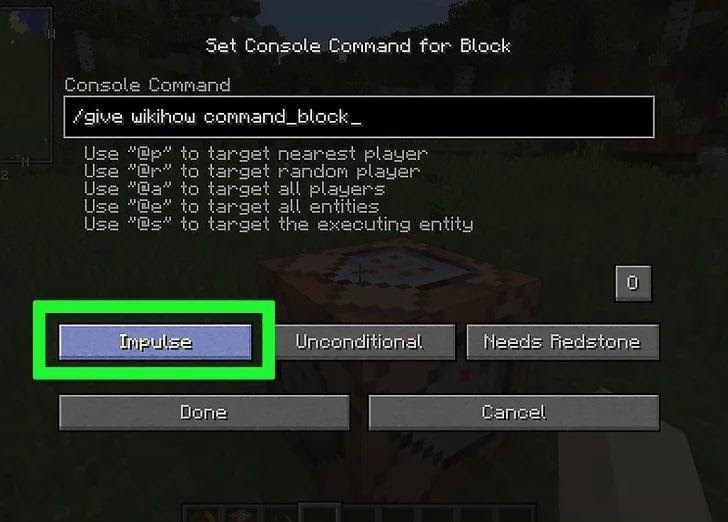
- Enter a command there.
- Edit the conditions of the command block. You can choose anyone for changing the conditions of the command block:
- Impulse – Click the impulse to switch on the chain, which makes the block run once the block behind it runs. The block will execute its command once per right-click.
- Unconditional – Click unconditionally to switch to the conditional and it will prevent the block from running until a block goes behind it.
- Needs Redstone – If you want to circumvent the Redstone requirement, click Redstone Requirement to always activate the block.
- Click done. Now your command block is set.