YouTube has got a fantastic collection of content. Somehow, the missing download option makes things go extremely inconvenient. Luckily, we have the very exotic 4K video downloader that makes it possible to have all the YouTube videos right away on our device. No charges and no difficult steps, just a couple of clicks and you will have any video you want from YouTube to your device.
What Services Does 4k Video Downloader Actually Provide?

In general, Whatever videos are downloaded through YouTube remain in the YouTube section only. They are never directly available on our devices. In other words, the moment we delete the YouTube application, the video also gets removed forever. In contrast, the 4K video downloader allows you to have those videos straight away on your device without any if and but. You can also change the resolution of each video and make desired settings for having a great watching experience.
Check Also: How To Unblur Any image [7 Method]
You can download 4K video downloaders on any Windows device no matter what version of it you are using. Even the old versions of Mac, Windows, and Ubuntu PC are supported.
The 4K video downloader not only allows you to have YouTube videos on Windows PC but also on Mac and Ubuntu. You can change the resolution of the downloaded video apart from enjoying your favorite videos online. Besides everything, it can help you to install videos from some of the most famous sites such as Tiktok, twitch, and Facebook. The single utility tool works in multiple ways to benefit its users.
What Features Are There in 4k Video Downloaders?

The 4K video downloader has the capacity to download the most popular audio and video content from online websites. It has certain unrevealed features that include as follows –
- Allows you to download videos from YouTube, SoundCloud, Flickr, Dailymotion, Tumblr, Instagram, Facebook, and likee.
- The smart mode lets you switch on to specific settings where you can just hear the audio or just view the video.
- 360-degree videos can be used for playback on VR headsets.
- Allows you to download YouTube and Twitter gaming videos in a full version.
- Allows you to save videos offline so that you can view them later.
- Allows you to read videos like the script in more than 50 languages.
- Allows you to transfer the downloaded content to iTunes library directly
The 4K video downloader allows you to control the video and audio quality as well. Just select any media file format and save it to your device within a couple of minutes.
How Does 4k Video Downloader Actually Work?
The 4K video downloader is quite often used for installing video playlists. Just install the playlists created by a channel and watch later whenever you are free.
- Download and install a 4K video downloader from the internet and launch it over your screen.
- Simply copy the link from the browser
- Paste the 4K video link in the downloader towards the top left-hand corner. Use the paste URL option.
- Simply click to download the playlist in full
- choose the desired quality and format
- Hit download option.
- Just wait until the downloading gets complete so that you can enjoy watching the playlist.
How Much Money Has to Be Paid to Use 4k Video Downloader?
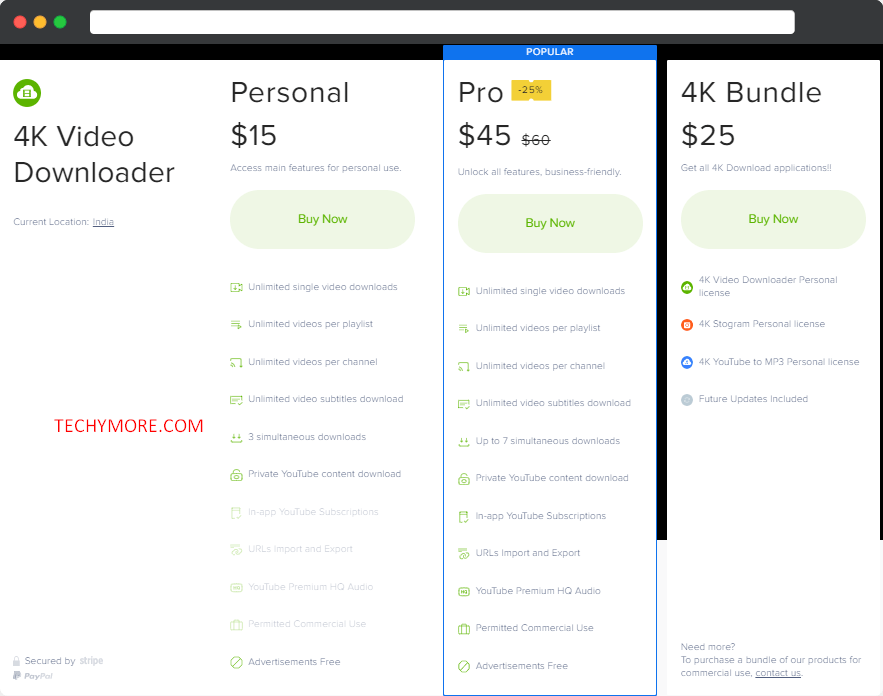
The starter plan of the video downloader is absolutely free. You don’t even need to provide your credit card details to use it during the trial period. The video downloader comes with the following benefits-
- allows you to download up to 30 single videos in a single day
- Allows download of 10 videos per playlist
- Allows you to download 5 videos per channel.
The 4K video downloader is a must-have tool for your desktop. You can take the total in charge of some of the most famous video sites like Tik Tok, YouTube, and Facebook.
How to Download YouTube Channel Using 4k Video Downloader?
- Install the current version of the 4K video converter for PC from a preferred website.
- Find the user channel that you wish to download as a whole from YouTube.
- simply launch the application and paste the link by choosing the paste link option situated right in the top left-hand corner of the screen.
- Launch the application and use the paste link option and it will start putting the information about the channel.
- Eventually, you will have the option to choose the video quality format.
- It is quite possible to choose the audio from the files and then choose the download option.
- Allowed the download to complete
- Choose the play button in order to play the video. You can additional issues show in the folder option to find out whatever videos are saved
If you still haven’t got the answer to how to use a 4K video downloader, there is an added section of the tutorial in the application itself. Just refer to it and it will simplify things very well. The smart mode is also a great option to download videos without much user intervention. All you need to do is select the quality and format while keeping the subtitles intact. This will avoid the user to choose the same options repeatedly.
Why Is 4k Video Downloader a Great Choice?
The most amazing part of using a 4K video downloader is its user-friendliness. Moreover, you can download quite a heavy number of videos without making any payments at all. There are no watermarks and registration steps needed. The most convenient video downloader software is also a great tool for extracting audio and subtitles from the video. The light in weight application does not require much space in the system and works in a customary way. The smart mode feature allows users to customize download and avoid time wastage.
It is always a wise choice to choose something like a 4K video downloader to install content from different websites. You can even install videos in 3D format and enjoy a number of features it has without making any special efforts at all.