As a college student, you may be able to get by without using a PowerPoint or spreadsheet application. Text documents, on the other hand, not so much – they are inevitable. In addition, college students require a personal copy of MS Word that goes beyond the 30-day trial version – a full subscription.
However, most students already have so much to handle financially, such as school expenditures, rent, and food. So, if there’s an opportunity to cut costs, most of them will take it. Thankfully, using certain Microsoft word alternatives for school projects is an excellent way to achieve that.
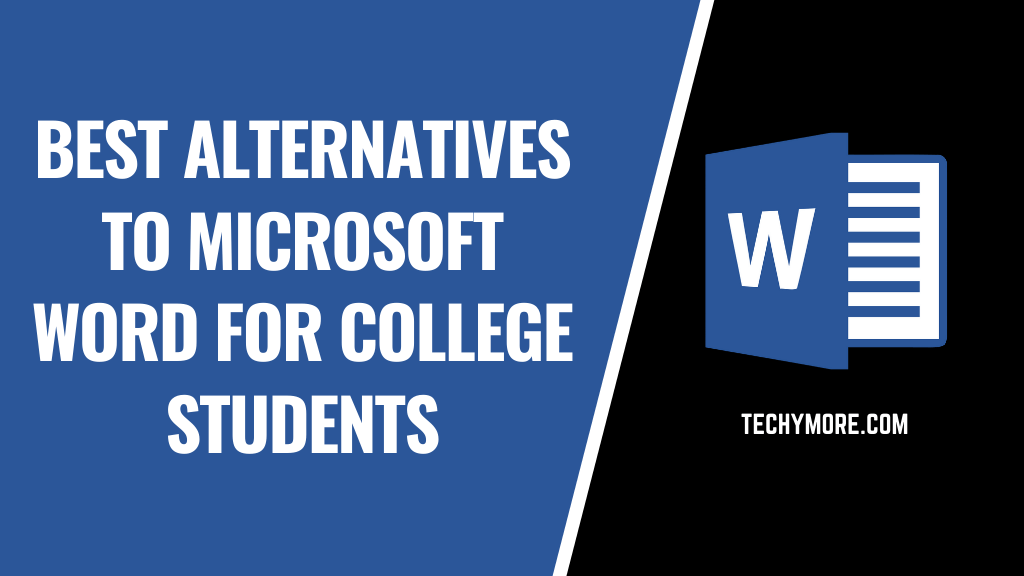
To help reduce the financial burden on students, we have provided some excellent Microsoft Word alternatives that are just as good.
Alternatives to Microsoft Word That Are Worth Considering
Several individuals assume they must use Microsoft Word for all their word-creating tasks, but this isn’t true. Numerous Microsoft Word and Office alternatives have been developed recently, and several have grabbed attention. There are now a lot of free substitutes for Microsoft’s expensive version. Let’s dive in, shall we?
- Google Docs
You can use Google Docs to write, work on, and send files, spreadsheets, presentations, drawings, and forms. In addition, Google Docs has several excellent capabilities you can expand with add-ons. With it, you can also save and keep files online. You may also have it documented as a web page or saved and sent as a file in different formats.
Also, if you’ve ever asked yourself, “‘How can I do a custom term paper with my friends while we are at different locations?’ Then, Google Docs is an excellent choice. Due to its collaboration features, it allows people to access and make contributions to a document. Also, you can enable them to read it and not modify it.
With Google Docs, you do not need to worry about using Internet access for text processing. You can conveniently work on your document offline. The changes made to the document will be saved to your drive after you switch on your internet. All you need is a Google account, which is entirely free.
Lastly, you can download it on any device and work on documents anytime and anywhere.
- Office Online
Office Online is another excellent alternative to Microsoft Office. Best of all, it shares several features with Microsoft Word.
Office Online is a digital platform with practically all MS Office tools. It’s also a Microsoft-only product, so you get a similar experience.
However, it only caters to basic writing needs – it rarely has more complex features that may come in handy.
Nevertheless, it is still a great option since you may not require sophisticated features as a student.
Another excellent feature is that Office Online allows you to store your files on OneDrive. To get started, register an outlook account, and you’ll be ready to utilize Office Online in no time.
- LibreOffice
LibreOffice is another worthy alternative to MS Word. It is a monolithic software comprising seven components: Base, Calc, Charts, Draw, Impress, Math, and Writer. LibreOffice Writer is a free and competent word processor for Mac, Linux, and Windows.
LibreOffice Writer is the perfect option if you frequently work on documents with Microsoft Office users. This is because this Microsoft Word replacement can modify and save DOCX files and provides more extensions and document formats.
Libre Office Writer also has a spelling and grammar editor. It can transfer in PDF, and the EPUB ebook style has the AutoCorrect and AutoComplete features and has more frequent upgrades.
- WPS Office
WPS Office is a free document processing package. It has a WPS Writer program that substitutes excellently for Microsoft Word. WPS Office 2016 Free can read and store various common file types, including Docx, doc, and others. The program is available in English, French, German, Polish, Portuguese, Russian, and Spanish.
The package is similar to MS Office, except for a tabbed viewing window allowing you to access many documents simultaneously. WPS Cloud, the cloud hosting service, is also noteworthy since it provides up to 1GB of space for cloud storage. This option comes in handy if you’re looking for a free Word substitute that’s not just suitable for teams.
- Apache OpenOffice
The Apache OpenOffice installation comprises six programs with the same engine, making them intrinsically similar and simple to operate. Writer, Calc, Impress, Draw, Base, and Math are the six programs in the Apache OpenOffice package.
The Writer can accomplish things that Word can’t, such as access PDF files without a plug-in or a paid add-on. In addition, because the program is open-source, a broad community manages it; therefore, help and problem patches are readily available.
The disadvantage of Writer is that it can only access DOCX files and cannot modify or save them. However, this suite is compatible with Windows XP, Windows 10, Mac OS X, and Linux.
Conclusion
How can I do my homework without using MS Word? Not to worry! Here’s an excellent selection of free MS Word alternatives. Whichever one you choose, you’ll get a fully working, strong word processor for free. So keep an eye out for one that best meets your needs and complete your task as quickly as possible.