Hello readers, today we are going to share “How to add music bot to discord” in this article. If you are a Discord user and want to know about this thing then you can read this entire article. In this article, you will get to know about music bot in discord. Let’s start reading.
Easy Way to Add Music Bot to Discord

Discord
Discord is an application and digital platform which is designed for creating communities. You can find many gaming creators here. But nowadays, music and other creators also joined this Discord platform to connect with their audience. Discord helps its users to connect with each other in real-time. You can have a group chat with one or more other users while playing a game on their device. In short, you can talk while playing the game in Discord.
A bot in Discord
A bot is a really powerful tool that provides add-on features like quotes, joker, music, chat, or other lighthearted interactions running on your discord server. Usually, these bots are created in C++, Python, or Java and then incorporated into the Discord app.
Now, we are going to talk about Music bot, a music bot is a plugin that will allow you to play music from Spotify, your device storage, and Youtube in the Discord voice channels and chat. Music bots for Discord increase the sound quality while reducing the effort you put into playing your favorite battle songs.
How to Add Music Bot to Discord

Now you are going to know How to add a music bot in Discord, but one more thing you should know that you can use these steps to add any type of bot in Discord. There are thousands of types of bots available. This is really a simple task to add a bot in Discord. You must need to have the Manage server permission enabled for the Discord account, so you’re one of the most trusted users or actual server administrators on the server to add a bot.
Check Also: How To Make a Spoiler Tag on Discord [Step By Step]
First of all, you have to find that bot which you want to experiment with. There are bot repository sites that have many bots listed, along with reviews and descriptions from other users.
Carbonitex and Discord bot list are the most popular bot repositories but you can find others also. At the end of this article, I will suggest or review some known music bots for you. For the purposes of this article or guide, I am going to use the “Groovy” bot. Below, you will see the steps to add a music bot in Discord.
- First, you have to log in to the server where you got the permissions.
- And then, you will visit this bot’s website, in this case at Groovy.
- Now, you have to click on “Add to Discord”. Other bots may give you the option to “invite” instead of “add to Discord”. The meaning of this is essentially the same.
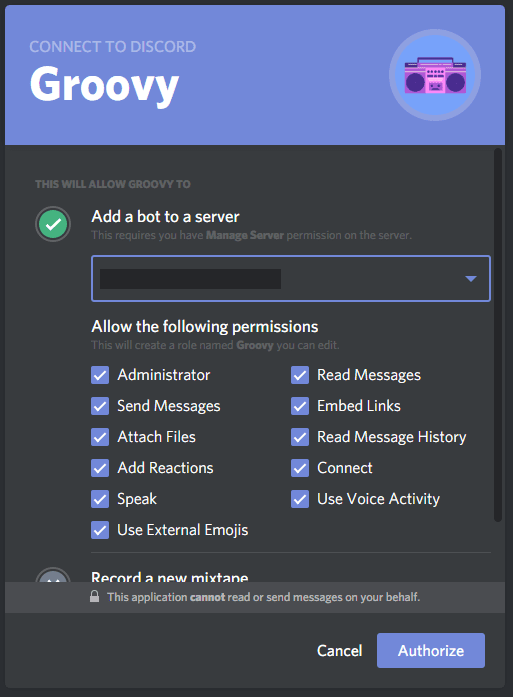
- After this, you can select “Authorize”.
- The next step is to complete the captcha to demonstrate that you are a human, not a robot.
- So, now you have to fill the captcha, and then you will get the access to authorize your music bot.
That’s all, the whole process is done. It is actually very easy and simple to add a bot to the discord.
Some good music bots for Discord
- Groovy: This is one of the best neat Discord music bot which can play music hosted on almost any website including SoundCloud, Spotify, Youtube, and others also.
- Wonderful: The next very good Discord music bot is Wonderful which can play music hosted on many platforms like Spotify, Youtube, SoundCloud, and others. The installation of this bot is easy and simple. Wonderful music bot works very well.
- Fredbot: This is the last recommendation by us in the good Discord music bots which is FredBot. FredBot music bot is really top rated and it is better than other bots. It plays good quality music. This music bot offers decent sound quality and is completely reliable for users.
Final words: According to our guide, installing the Discord music bots are really very easy to install. The important thing is to choose the best Music bot for your Discord server. By the way, not all the music bots are easy to install and have the same commands. I recommend you to install Groovy Bot, FredBot or Rhythm Bot for better playback quality. Share this article if you think it can help someone. Thanks for reading this article till the end.