Hello readers, today you are going to know “how to spoiler on discord” in this article. We are going to share almost everything about this topic. So, if you want to know about this then without wasting your time, read this entire article from beginning to end.
Easy Way To Make a Spoiler Tag on Discord

What is Discord?
Discord is the most popular app for chatting with gamers. But nowadays, different types of content creators also joined this platform and creating their own identity in this platform. In this app, you all can chat with other users of discord. Also, you can send images, videos, and do some other cool things.
There are many features included in this app. Using this Discord app, you can send messages to other users and decorate those messages with gifs, emojis, and images. But not every Discord user knows the Markdown formatting features. By the way, one of the best and unique things about Discord messages is that the user can make a spoiler tag in Discord. Anyone who uses Discord can easily spoil on the discord app.
What is the Spoiler tag in Discord?
Spoiler tags are really useful for alerting other users in Discord that you’re going to give information about something that someone is not ready for. To understand you about the spoiler tag, we are going to tell you an example: If you are telling someone what happens next or at the end of any web series or movie is known as “spoiler“. When this spoiler tag is added on the message then another user can see only a black or grey box over the content.
Check Also: How to Screen Share on Discord [Easy Way]
If you are looking for a way to make a spoiler tag in the Discord app then don’t worry. You are the right place, here we are going to share a few ways to add spoiler tags in Discord. These ways are sure to work on your device.
How to Spoiler on Discord
In the gaming world, Discord is one of the most popular platforms where gamers connect with each other. The reason behind its popularity is its versatility and the possibility of having screen share, voice and video chats, the ability to create servers, and also there are a large community of people all around the world. Many features available in discord but today we will discuss spoiler tag. The process to add a spoiler tag in Discord is really very easy and there are two methods to add the spoiler tag in Discord.
- Using a tag to add Spoiler on Discord app
- Using the hide option on the Discord app
Using a Tag to Add Spoiler on Discord App
- First of all, you have to go on the Discord app and then log in using the correct details.
- And then in the next step, you have to go to the servers and choose your server.
- Now you will type your message in the message section. For now, we are using “Hello!! This is a Spoiler Message. This is a Spoiler.” as text.
- At last, you have to put ‘||’ before and after the spoiler text and then press the enter button.

Once you did all these steps then your spoiler message will look like this.

You can use this first method on the Discord Desktop app, Browser app, and even on your Discord Android and iOs app.
Using Hide option on Discord App to Hide Spoiler
- First of all, you have to open the discord app and then click on the open dashboard option.
- Now, you have to go to the Discord Chat server, and here you will type your message.
- The next step is to choose the part of the message which you want that no one sees or you want to hide. And then, you will see a new set of options will appear above the text like the image below.

- After this step, you have to click on the last icon which looks like an eye, and then you can see the spoiler tag automatically added to your discord message.

- When it is done then you have to press the enter button and you will see that your spoiler message is hidden until someone clicks on the black box.
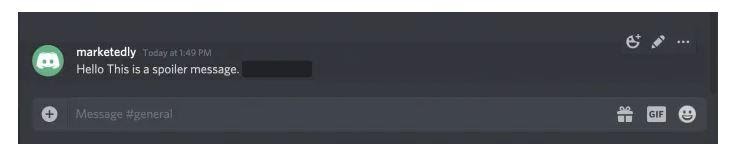
Final words: After reading this entire article, I hope now you know How to spoiler on discord easily. By the way, we shared two methods for this in this article and these two are working, simple, and very easy to use. You can use any method for you to add a spoiler tag on Discord. Share this article if any of your friends want to know about the Spoiler tag. Thanks for reading this article.