Hello readers, Are you searching or want to know that “How to set up donations on twitch” easily? If yes, then you are at the right website. Today, I am going to share the solution of this problem with you all. So, without wasting precious time. Let’s go to the topic.
Easily Set Up Donations on Twitch [Step By Step]

If you do not know about Twitch or never listen about this platform then don’t worry we are going to tell you about this first. Twitch is one of the most popular online broadcasting services and video streaming platform which is mostly used by gamers.
When this platform is launched then developers thought that this was only for the gamers. But when this platform is getting success day by day and they started including videos and streams which are related to talking shows, artwork creation, some TV series, music, and etc. Still, this is the best platform that gamers use to connect with each other.
Twitch made a lot of celebrities in the streaming and broadcasting field and they’re earning more than $100,000 per annum from their videos. They added Twitch donations in their account so when they do a stream of any game then their lovers or fans can donate some money for him. But for Twitch donations, you should know how to set up donations on twitch.
Two Ways of Donations on Twitch
Before we start getting information about this, you should know that there are two ways to accept donations on Twitch for you. You can accept bit in Twitch donations, this is the first way. Let’s know a little more about this then I will tell you about the second way.
Bits are used as Twitch currency in this platform that you can be purchased with money. Your viewers or supporters donate bits and then you can get the money later in your Twitch monthly payout when you will reach at the 100$ threshold.
Check Also: How to Squad Stream on Twitch [100% Working]
You should not worry about how to set up bit donations in the Twitch platform. Because you do not need to do anything for this, actually Bits and cheering will get activated instantly when you will be accepted into the Twitch affiliate program.
Now, I am going to tell you the other way for this and it is that you can use PayPal to receive donations through the Twitch platform. This way is used by almost every streamer on Twitch just because it doesn’t cost more to the viewers and the streamer gets the money instantly also.
How to Set up Donations on Twitch
If you are a Twitch streamer then you can directly ask from your viewers to donate some money to your PayPal account but you need to provide your correct Paypal email address which you connected on your Paypal account. By the way, we have another option also available which is a donation button. You can add the donation button of Paypal in Twitch.
For adding the PayPal donation button on your personal profile, you must have to follow these steps which are given below.
- First thing, you have to log in to your personal Paypal account where you will get Twitch donation money. Now, just click on the profile option and then you have to select “My Selling Tools“.

- And the next step, You have to choose an option “Manage” which you can see under the section “PayPal Buttons“. When you did this then click on the “Donate” link.
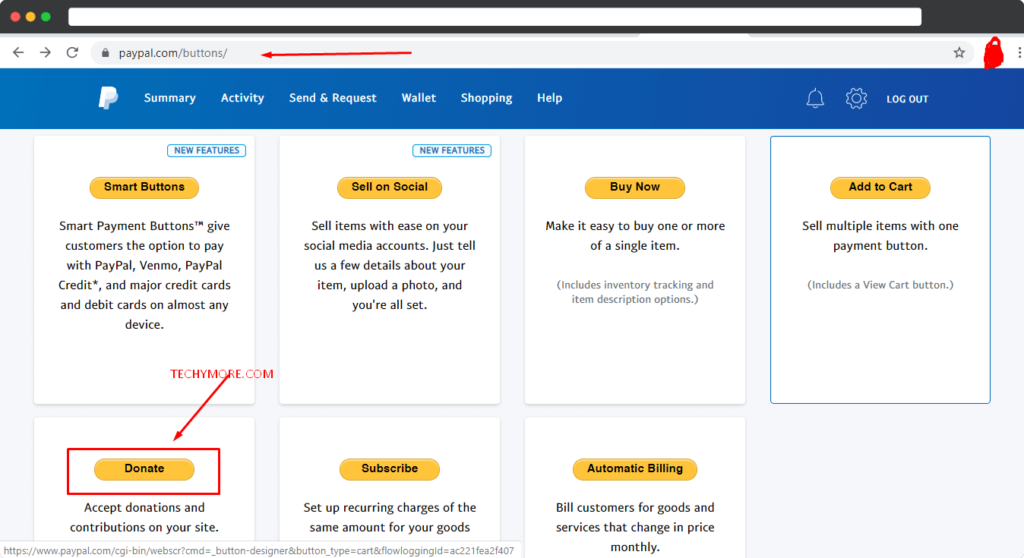
- The third step is to select the button type as “Donation” from the on-screen list. When you did this then make sure you added your channel’s name on Twitch. If you want to customize that button according to you then you can click on the “Customize Text or Appearance”.

- And then, you have to navigate the preview section and after this, click on the donation tab. For saving the picture, you will click on the option “Save Image As”.
- After doing all these things, you have to select the currency type and then click on the “Create Button”. Now, you can go to the “Email” and then find the “Select code”. You must have to copy this code.
- Now, you will sign in with your Personal Twitch account and then click on the username. You have to select the option “Channel” from your screen. And then go to the button “Admin” and select “Edit”. If you want to add a panel with Donation then you have to click on the sign “+”.
- Now, you need to update an image. You only have to click on the “Add Image” and then select the PayPal donation button. After doing this, click on the “DONE” and select the option “Image Links to”. And paste that code which we copied hours age.
- You can add a description for donations on Twitch for your subscribers, viewers, and all game lovers. You have to click on the button “Admin” and then choose “View”. Now the donation button is successfully added in the game.
Final words:
After reading this full article, I hope now you get enough knowledge of “How to set up donations on twitch” easily. If you see or get to know that any of your friends want to know about this thing then please recommend our website our share the article link to them. I wish you love to read our articles. Thanks for reading.