Today we are going to share some methods of How to report someone on discord easily. So if you are interested in this article then continue reading.
Discord is a messaging chat service especially made for the gamers. It has many features, including game mode, if you’re live streaming, you don’t show private information, voice chat, emotions, and many other features useful to gamers. It can also be used as a regular messaging chat service, even if you are not a gamer. Setting up your own server is also very easy, and you can download the app or access it through your web browser.
How to Properly Report Issues to Trust & Safety

In the few years surrounding Discord, it has evolved into one of the most popular texts and voice chat tools for gaming. That increase means sending undesirable messages to creepers, hackers, scammers and other undesirable types of users. In addition, there may be some users who also cross the line in a dedicated VoIP app such as Discord. What can you do when such an annoying user crosses the line and violates the server’s guidelines? If the violation is very important, you can report such users on discord and get rid of them.
How to report users on Discord
There are steps you need to take to report when you’re getting harassed, scammed, teased, threatened or simply abused by someone on discord. This can also happen that you may find that an entire server is participating in a harmful activity that violates community guidelines. To report any users or servers on Discord, they must have broken a community guideline. Those guidelines are quite clear and cover the possibility of most events taking place on stage. Here’s what you can do in Discord.
Method 1: You can report only them who violates Discord’s community guidelines
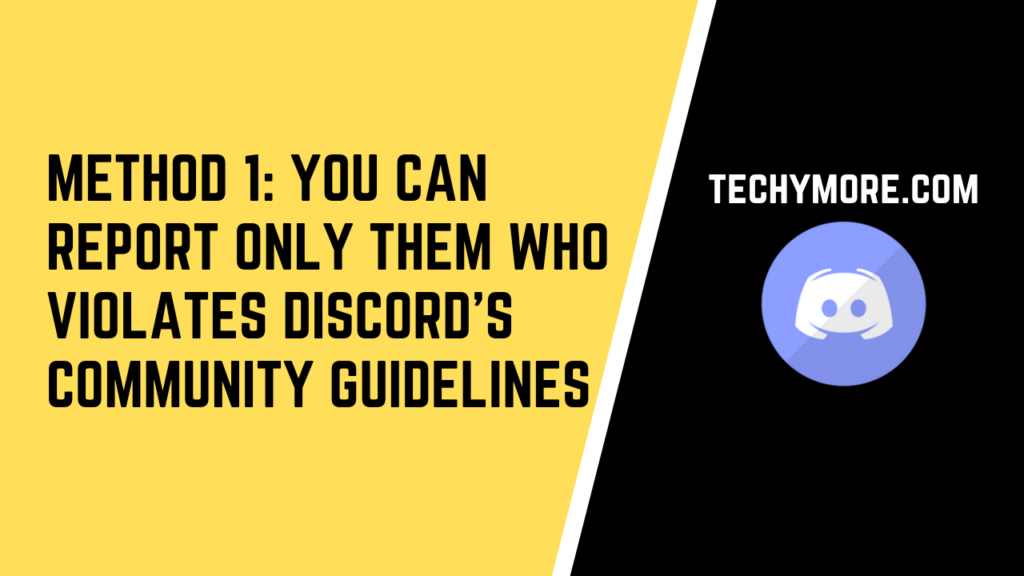
You do not want to make the mistake of reporting someone or someone who is actually still within the guidelines of the community. Not only is it a bad form, but it is a type of harassment and you are likely to be punished. The types of activity and messages that Discord moderators do not tolerate include:
- Harassment
- IP rights violation
- Spam message
- Distribute virus
- Sharing images of gore or animal cruelty
- Child pornography sharing
- Glorify or promote suicide or suicide
- Threatening another user
If you get a message that you do not agree with and also not included in this list, it is best to talk to the server moderators first. This way they can take the action, whether it is talking to the user, spammers, kicking them, or banning them from the server. You can mute or block a person due to their spamming or stress, so you will not see their messages.
Read Also: How To Delete a Discord Server [Full Guide]
If you want to report the message then you have to do before deleting it because you have to get some information from it. We know, you don’t want to read/watch whatever objectionable things you want to send, but you only have to look at it briefly to grab the ID. Once safely reported, you can delete the message.
Method 2: Reporting someone on Discord if you’re an admin

To start the process of reporting someone on discord, Discord will require a link to the user ID, the message being communicated to the person and server ID. Do not delete the messages of the people you are reporting as they will be required for proof.
If you are a channel admin, you need to follow the given steps below:
- To turn on Developer Mode, navigate to the Settings and Appearance.
- Right-click the user and choose Copy ID for the User ID.
- Paste it somewhere safe.
- Select the three dots to the right of the message you are reporting and select the copy link and paste it somewhere safe.
- Right-click your server name in the channel list and choose Copy ID.
- Also, paste it somewhere safe.
- Go to this link and add all the information required for the report request.
- The Discord Trust and Safety team will investigate your report and go from there.
Reporting is the last solution but sometimes required for more toxic or tireless people on the server. As an admin, you have other tools such as kicks or restrictions. Until you delete the messages being reported, you can either use them and do reporting as well.
Method 3: Send your report to Discord
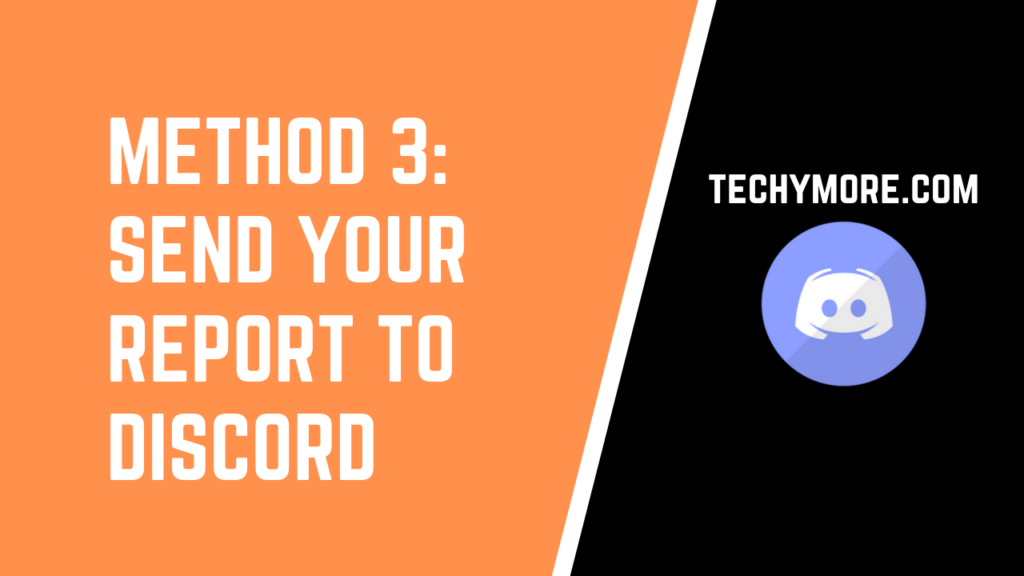
Your final step will be to send your report to Discord through your Trust and Security Request Center. Enter your email address, select your report type based on the option in the drop-down box that most closely applies to your situation, enter a topic, and finally describe the event and all in the “Description” box provide three ID codes. Send the report along and you are ready to take care of the rest.
If you want to Kick someone on Discord
If you want to kick someone from the Discord channel, you have to be an admin. Once you’re the admin then you can kick or remove the person from the channel. They will be able to rejoin but only once you or someone with the right privileges allow them.
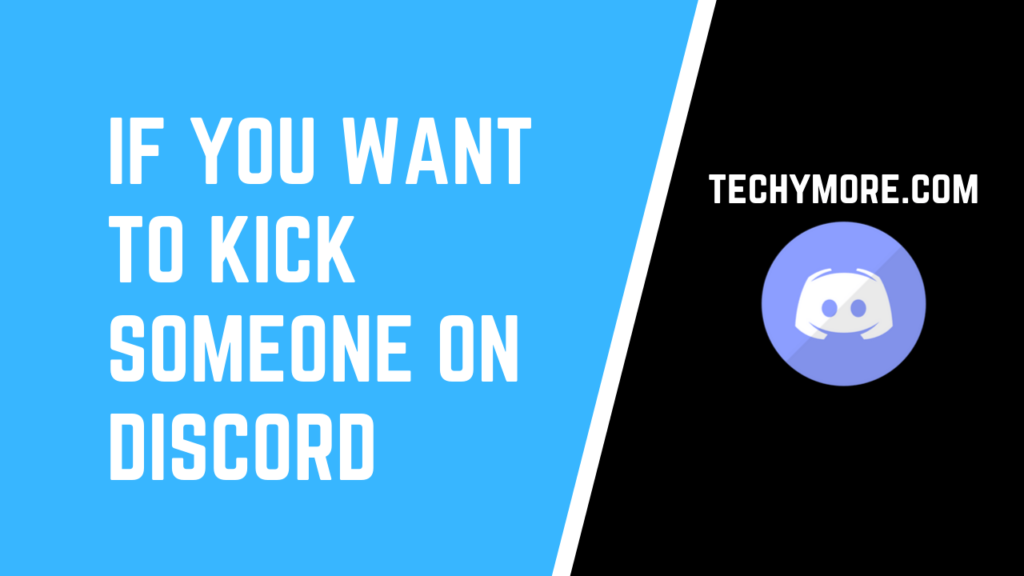
- Select the correct channel within Discord.
- Select the user from the user list.
- Right-click on their username and choose Kick.
- Select Kick again to confirm.
The kick option will contain the username to avoid mistakes. Once kicked they will be removed from the server and will not be able to return until you allow them to return. Some users other than the administrator will have privileges to bring the person back. If you suspect this may happen, first add something about your advisors to the terms of your channel or talk directly to your users to avoid this happening.
Check Also: How To Add Bots To Discord [Full Guide]
If you ever send a wrong report about someone’s conduct on Discord. This is considered a violation. As a result, you will experience some punishment. To avoid such Punishments. Please make sure you do not make false reporting. Instead, go through the potential message multiple times and determine if it is actually violating the terms of the Discord. If you have made a report by mistake. Work immediately. So they will feel that it is a mistake.
Conclusion:
The Discord team will work swiftly to clean up the report and get things back on track. If you request properly the report will be deleted within minutes. Well, this is how to report someone on Discord. If you have any problem in this matter then leave us a comment. Good luck!