Hello readers, are you searching for cross out text in the Discord app on the internet? If your answer is yes, then you no longer need to worry because today in this article, I am going to share about how to cross out text in Discord App within a few minutes. Let’s start.
Easy Ways to Cross out Text in Discord
Discord is one of the popular chat or messaging apps which is available for free on the internet. Discord specializes in text, image, audio, and video communication between users in a chat channel. This application is mostly used by gamers. The Discord application contains no advertisements on it so that users are able to chat freely with other users.
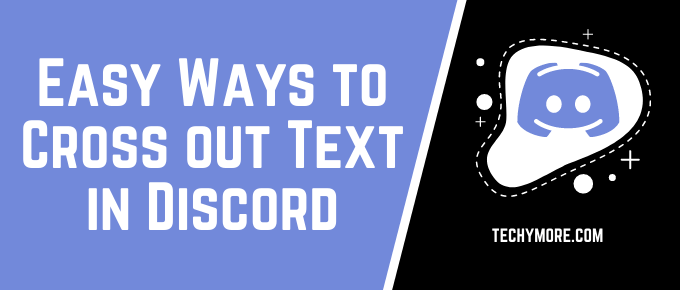
If you are a new user to the Discord platform then I am sure that you feel it is difficult to use. This is especially true if you have just joined a conversation with several members, where the conversation is going on for a mile.
Text markdown is one of the basic features of a Discord application that you want to master. This is the practice of formatting your text using punctuation marks. Here in this article, you will learn about how to use text markdown to cross out the text in Discord application. Without any worry, you only have to follow the given steps but first, let me tell you about Markdown on Discord.
Markdown On Discord
Every time when you use the Discord application, the Markdown language starts working in the background without your knowledge. The Markdown language always uses symbols to change the text format to Underlined, Bold, Italics, etc.
Check Also: How to Underline in Discord [Full Guide]
It is very easy to learn about the symbols which are used in this language for each format. You only have to type symbols and then they will be applied automatically while typing the messages. It can save a lot of time and allows you to customize your text also.
How to Cross Out Text On Discord
Basically, Strikethrough is a font effect that will cause the text to appear as if it is crossed out. You can see the example in the image given below. This strikethrough font effect can be enabled from the font properties if the application supports it or it can be applied to the text on a web page using the HTML or CSS. But in discord, you have to use symbols to cross out the text. This text effect is very easy to use on Discord. You just have to follow these simple given steps.

- First of all, you have to open the Discord application on your device.
- And then, you will open the chat of any friend or of any server in Discord. After that, you need to start typing your entire message which you want to send to other users in Discord.
- In the next step, you can get the strikethrough text formatting style by just typing two tildes ‘~’ symbols. You have to include this symbol before and after the text in which you want to be the strikethrough effect.
- And that’s it. If you are done from typing the text message including the required symbol then you only need to click on the Enter button to send the message. And now you will see that the text (which you sent) message has the strikethrough text effect according to the placement of the symbols.
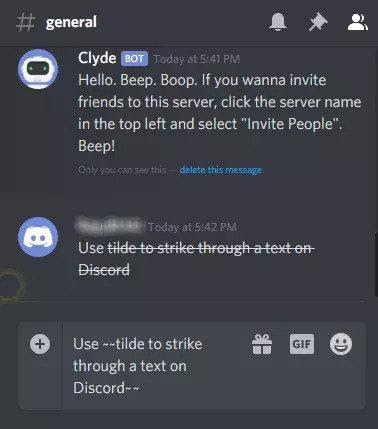
Bold Text
If you want to add Bold text format in your text then you have to see this paragraph. This bold text format is basically used for highlighting or overemphasizing a particular word or phrase in any document or platform. You can add this text format on the Discord application by just using the Asterisk (*) symbol. And you can add this symbol in the message chat by just clicking the Shift+8 key buttons together on the keyboard.
For changing the text format to the bold text style, you have to insert the two asterisks symbol at the starting of the text, and two symbols at the end of the text. You can see the image and learn how to add the asterisks symbol in the chat.

After inserting the symbols, your text message is ready to send. When you send the text message then you will see that your text becomes bold automatically(if you inserted the symbol in the same way as we told above).
Final words: You can check our other article if you want to know about other text formatting styles in Discord. By the way, I hope after this reading, now you know how to cross out text in Discord in just a few minutes. If you think this article can help someone then please share this article link with that person. And if you have any queries related to this topic then feel free to comment below. We will reply to you as soon as possible. Thanks for visiting our website.