Are you looking for ways to reset your ACaeronet Login Portal password? It’s not uncommon for employees to forget their passwords. This article will show you how to reset your ACaeronet login username.
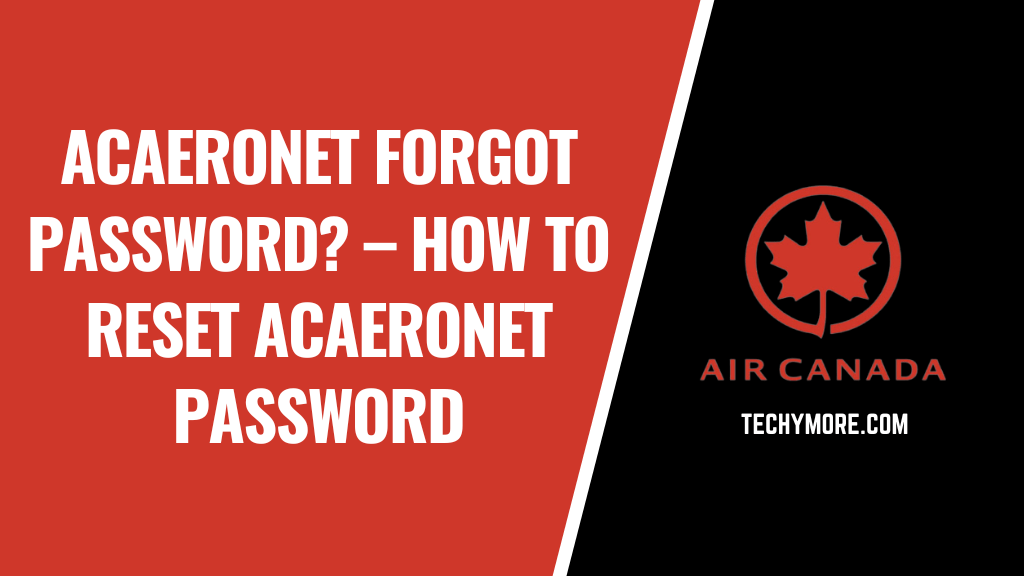
Each Air Canada employee receives their Acaeronet password and username when they join. It won’t take long to reset your password if you know your username. Let’s now get to the steps to reset your Acaeronet portal login password.
Steps to reset Acaeronet Login Password
These steps will help you reset your Air Canada login password.
- Click here to visit the official website for ACaeronet.
- Scroll to the bottom of this page and click on the Forgot Password/Change Password link.
- Next, click on Forgot Password? or Change Password in the popup.
- The pop-up will display various options, as shown in this image.
- Out of all the options, click on Forgot or Change Password.
- After clicking on the Forgot or Modify Password link, follow the instructions.
- To get your password to your registered email address, you will need to enter your Employee ID.
- Follow the link in your email to reset your password quickly.
Resetting your ACaeronet password won’t take too much effort. It is quite common for retired people to forget their passwords. We have provided the following information for retired persons on how to log in to ACaeronet.
Login Assistance for ACaeronet Retirees
ACaeronet allows you to access all employee information such as Pay Statemen, Horizons, and Retirement Letter. Access to your ACaeronet account is essential to access any information that you need. Log in to your ACaeronet Account to access all employee-related information.
Check Also: ACAeronet Login – Air Canada Employee Login Portal
Log in using your username (eg. ac123456), and your password. Logging in will take you to the HR Connex portal, which contains all of the features under one roof. You can access everything, including Horizons and The Daily, as well as the Employee Travel Site and HR Connex from one location.
If you’re unable to reset your ACaeronet password, please call the IBM Help Desk.
How do I contact the IBM Help Desk?
If you are having problems with your ACaeronet account or cannot log in, the IBM Help Desk can help. You can reach IBM Help Desk to resolve your problems quickly by calling the toll-free number.
| Localization | Toll-Free Number |
| Montreal | (514) 422-HELP (4357) |
| Rest of Canada and North America (including the United States), | 1-866-274-5444 |
| Antigua, Barbados, Bermuda, Dominican Republic, Jamaica | 1-888-541-4790 |
If you are unable to access the Toll-Free numbers listed above, please call Air Canada at (514) 422-HELP (4357)
Last words
This article was written in the hope that it helped you reset your ACaeronet Password. This article was written to assist you in the event that you forget your password to Air Canada’s employee login portal (ACaeronet).